How to Add Google Adsense to Nuxt
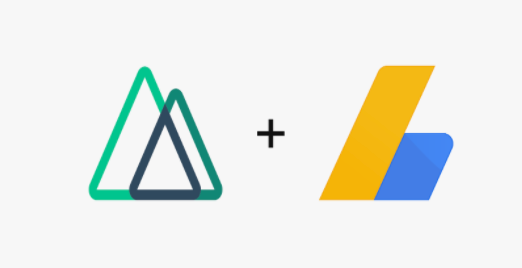
I was trying to add Google Adsense to a Nuxt static site.
I didn't know where to copy and paste my AdSense script tag.
I realized we could add the Adsense script in the <head> tag the same way we add external resources to Nuxt with extra keys.
To install globally, add the following snippet to your nuxt.config.js file, replacing xxxx with your own Adsense account number.
// nuxt.config.js
export default {
head: {
script: [{
src: 'https://pagead2.googlesyndication.com/pagead/js/adsbygoogle.js',
'data-ad-client': "ca-pub-xxxx",
async: true
}]
}
}Or you can add it locally to your vue file.
// page.vue
<script>
export default {
head () {
return {
script: [{
src: 'https://pagead2.googlesyndication.com/pagead/js/adsbygoogle.js',
'data-ad-client': "ca-pub-xxxx",
async: true
}]
}
}
}
</script>Check out my ezoic review to see how I was able to double my site's revenue.
Resources
How to use external resources?
How to use external resources with Nuxt.js?

