Where are iBooks located on Mac?
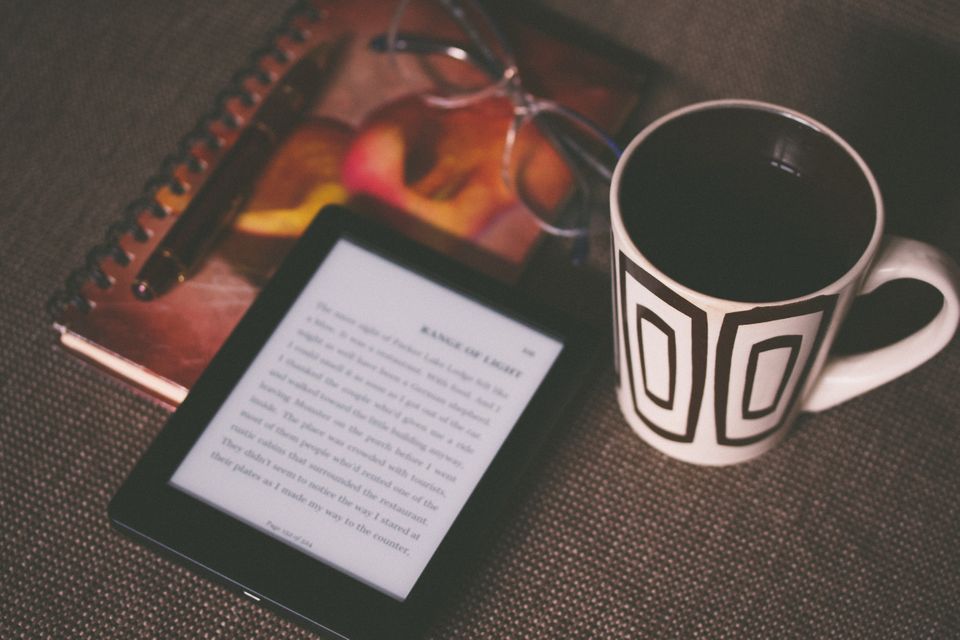
I have been trying to port all my ebooks into Calibre.
The trouble was trying find where my ebooks were after I imported them into iBooks.
Originally, I could only find the path of the books I bought from the iBook store.
~/Library/Containers/com.apple.BKAgentService/Data/Documents/iBooks
I found out my imported books were located in
~/Library/Mobile Documents/iCloud~com~apple~iBooks/Documents/
In the terminal, to open the folder for books you've added type in:
open ~/Library/Mobile\ Documents/iCloud\~com\~apple\~iBooks/Documents
In the terminal, to open the folder for books you've bought on the iBooks store type in:
open ~/Library/Containers/com.apple.BKAgentService/Data/Documents/iBooks
This will open a Finder window with your iBooks in it.
An alternative method, would be open your Finder, click on Go from your menu bar, and paste in the location to the Go to folder.